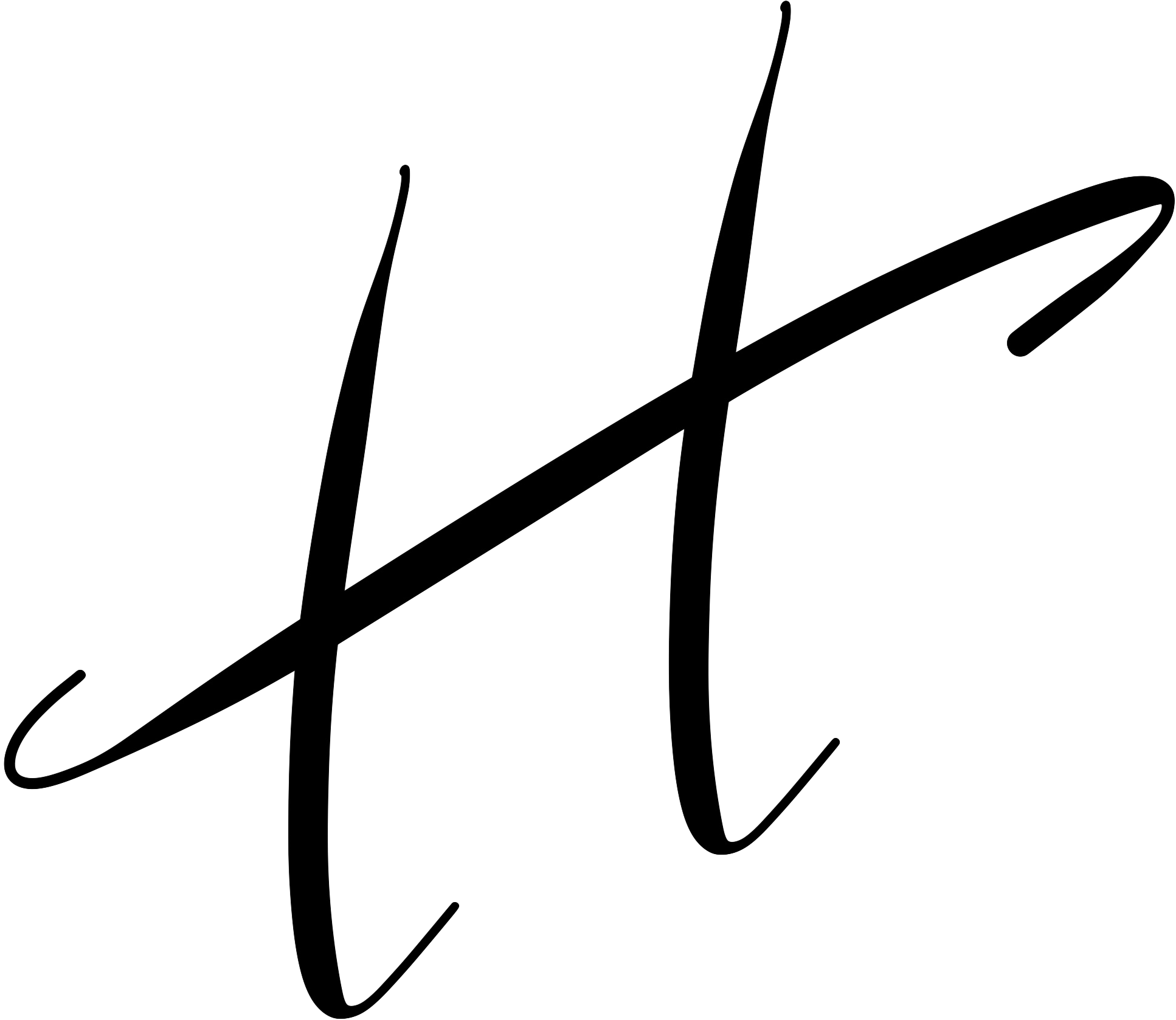SQL
Use ARRAY_AGG to flatten columns to lists.
You need to convert a long table of values into a list? This is the most convenient function. 📌 Syntax: 𝚂𝙴𝙻𝙴𝙲𝚃 𝙰𝚁𝚁𝙰𝚈_𝙰𝙶𝙶(𝚌𝚘𝚕𝚞𝚖𝚗) 𝙵𝚁𝙾𝙼 𝚝𝚊𝚋𝚕𝚎 There you go, the column is flattened into a list separated by comma. ❌ To do so, I used to copy the entire column into a spreadsheet tool, transpose it, and use